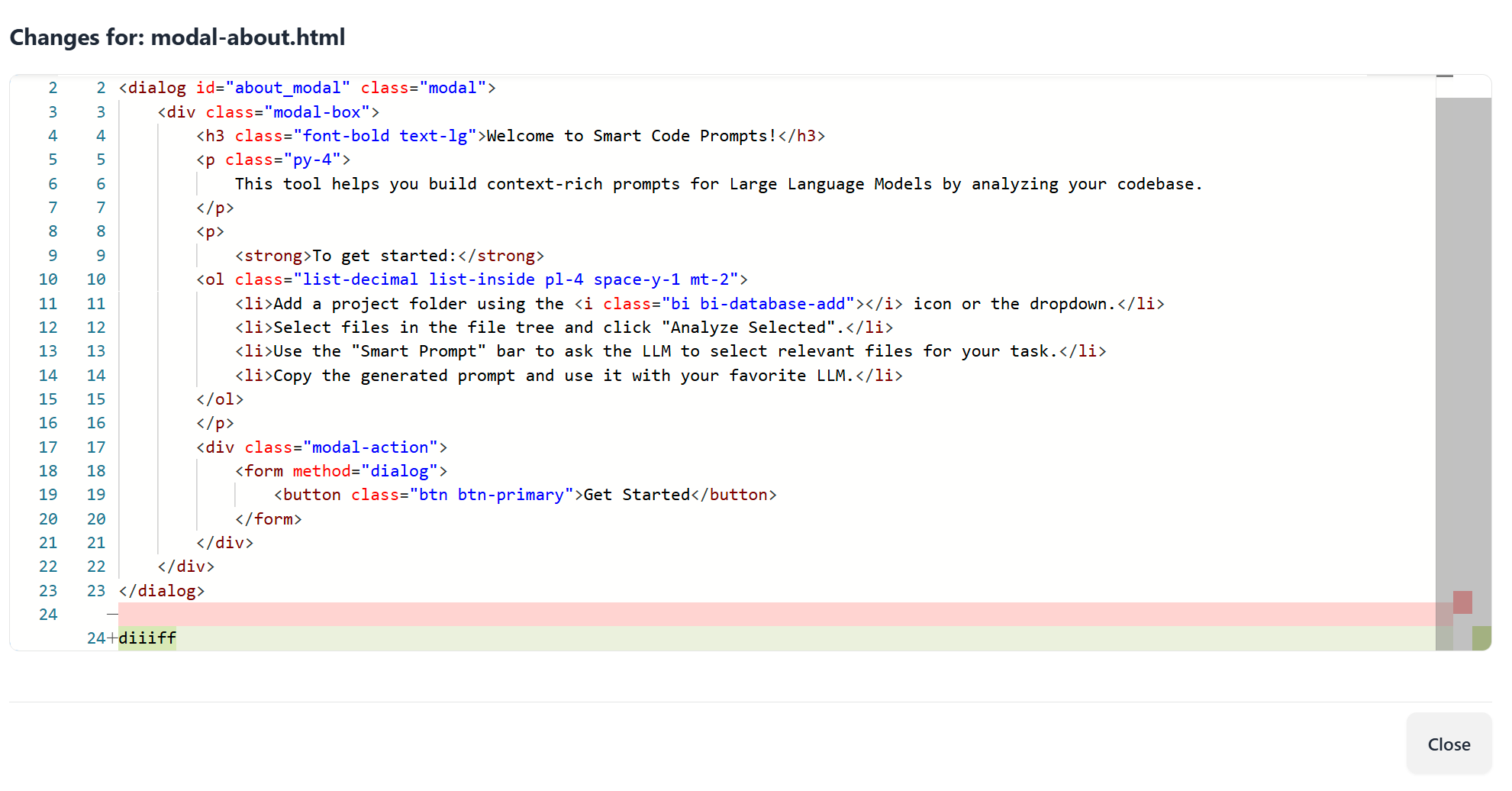The Open-Source AI Coding Companion
Smart Code Prompts is a free, local-first AI tool that puts you in control. Powered by the same editor as VS Code, it runs on your machine, connects to any LLM, and keeps your code completely private.
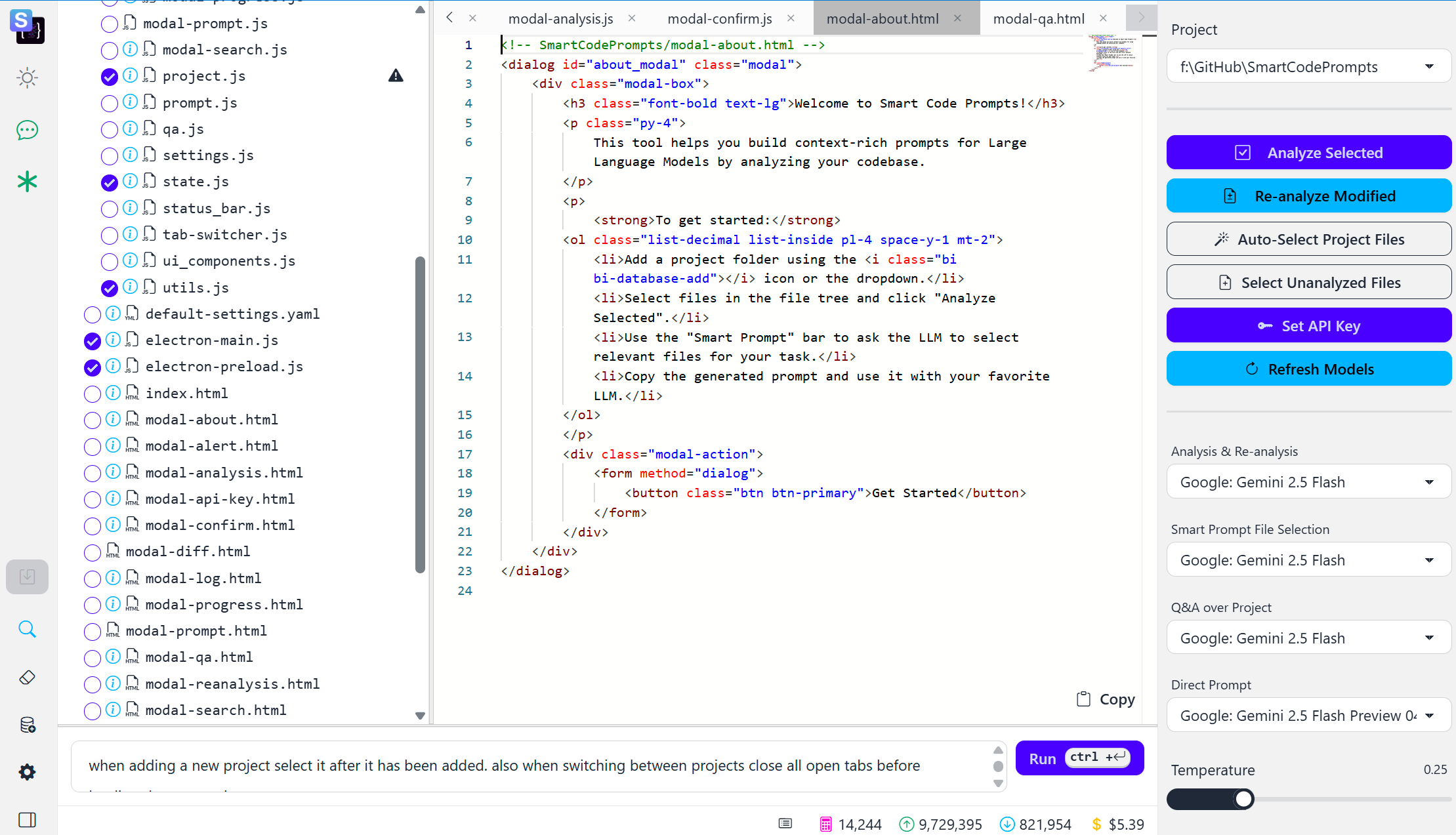
A Powerful, Private, and Flexible AI Toolkit
Truly Local-First
Runs entirely on your machine. Your code, project files, and API keys never leave your computer. You are in complete control.
Powered by VS Code's Editor
Enjoy a first-class coding experience with the Monaco Editor. Get tabs, syntax highlighting, Git integration, and a familiar, productive interface.
Connect to Any Model
Integrates with OpenRouter.ai, allowing you to use hundreds of LLMs from OpenAI, Anthropic, Google, and more. Choose the best model for the job.
A Smarter Way to Interact with AI
Build Rich Context
Select relevant files from your project to build a context-rich prompt. The AI gets a complete picture, leading to more accurate and helpful responses.
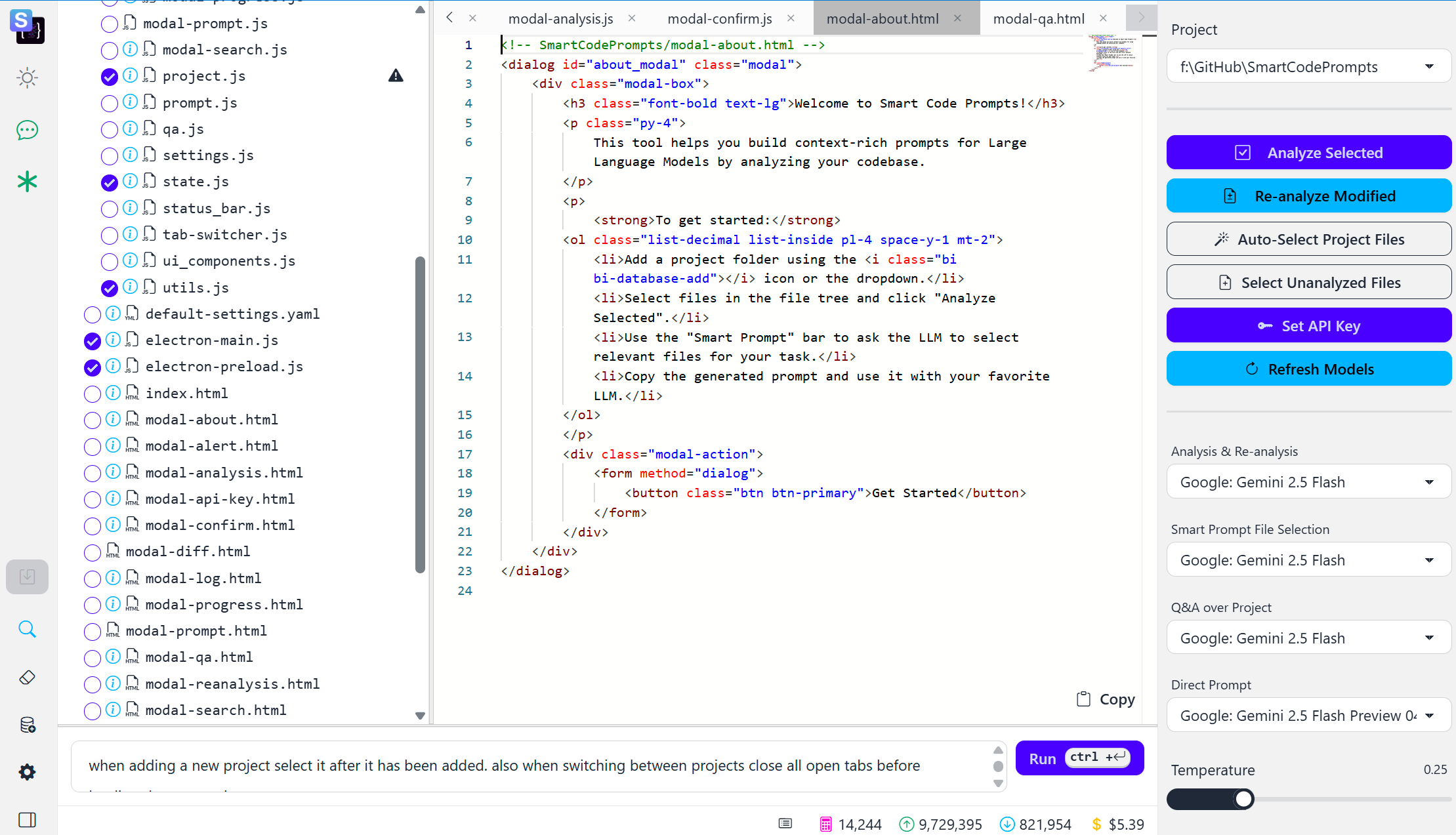
Intelligent Q&A
Ask questions about your entire project. Smart Code Prompts analyzes your files to provide insightful answers, explain complex code, or suggest refactors.
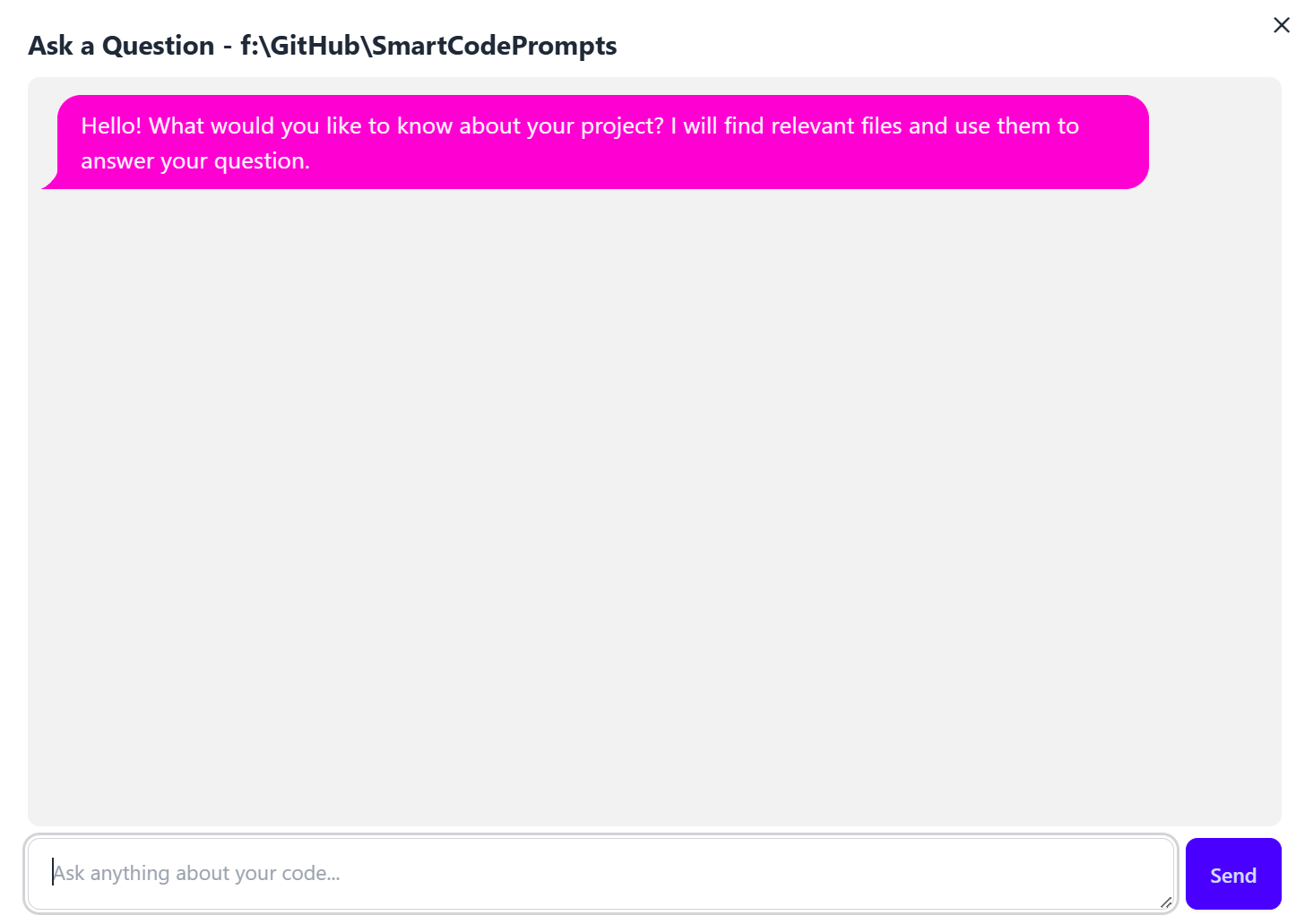
Detailed LLM Logs
Keep a persistent log of every API call, including the prompt, response, token counts, and estimated cost. Understand your usage and optimize your workflow.
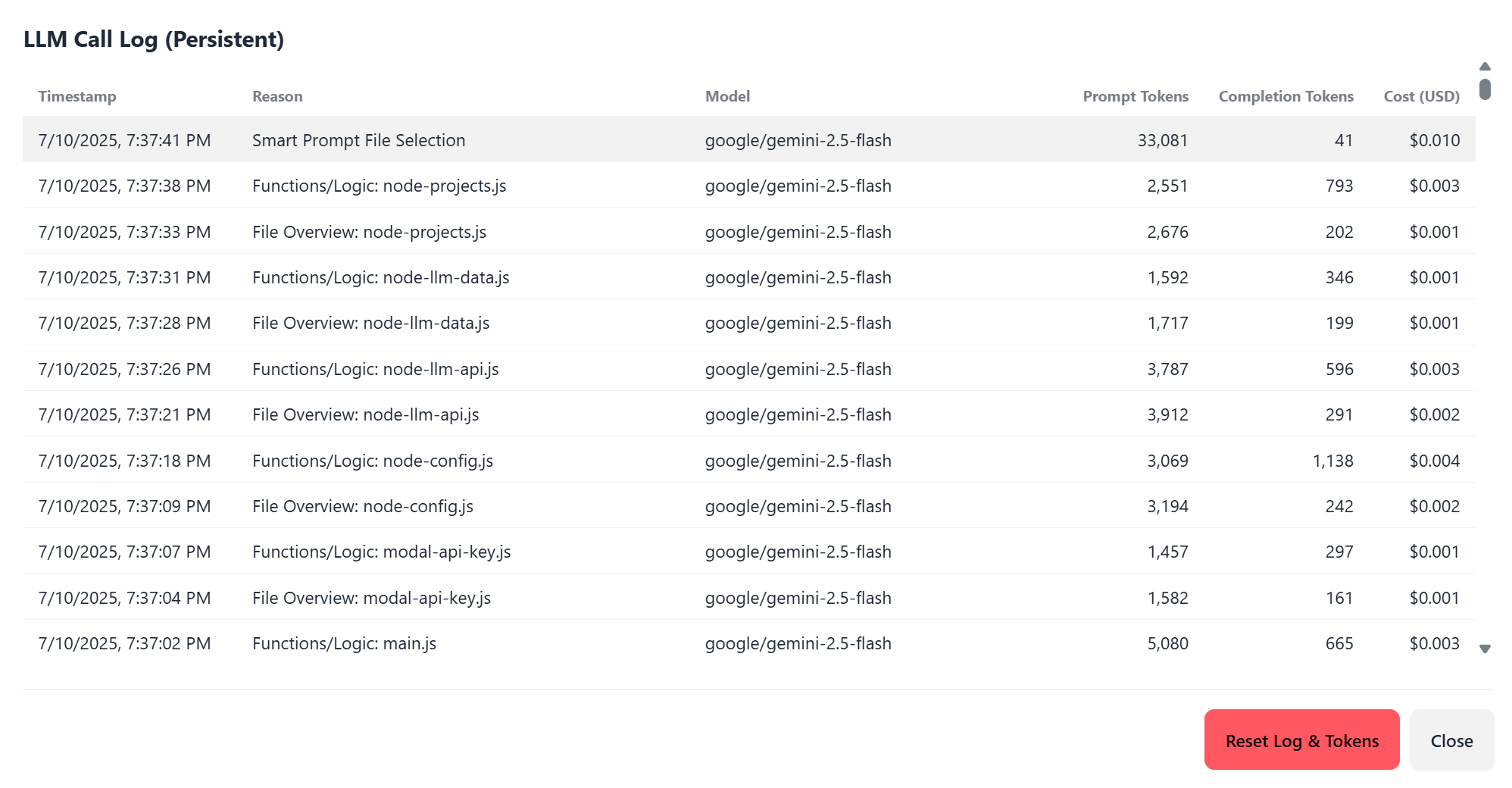
How to Install
Get Started in Minutes
Smart Code Prompts is built with Electron and runs on Windows, macOS, and Linux. You can download a pre-built binary from our GitHub Releases page, or build it from source yourself.
Full Git Integration
View changes with a side-by-side diff viewer directly within the app. See which files have been modified in your repository and easily reset unwanted changes.
Explore the Code